Radio Commands
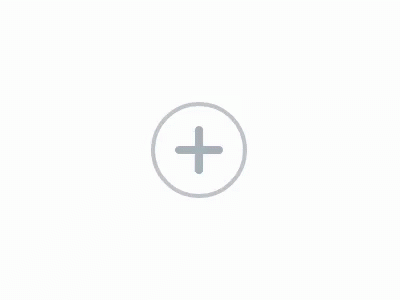
Commands :
To setup funky's radio :
Use
/radio set <group> [voice-channel [stage-channel]command.
To stop funky's radio :
Use
/radio unsetcommand.
To update funky's radio :
Use
/radio update [voice-channel [stage-channel]command.
To add a group :
Use
/radio add <group>command.
To remove a group :
Use
/radio remove <group>command.
To list all groups in server radio playlist :
Use
/radio listcommand.
Incase radio stops playing or you want to randomize the playlist
Use
/radio refreshcommand. This command has 10 minutes cooldown.
To skip current playing track :
Use
/radio skipcommand.
To view current playing track :
Use
/radio currentcommand.
To view upcoming five track :
Use
/radio upcomingcommand.When the playlist ends, funky shuffles the playlist. So, if you run the command just before the shuffle it may just show current track.
Last updated